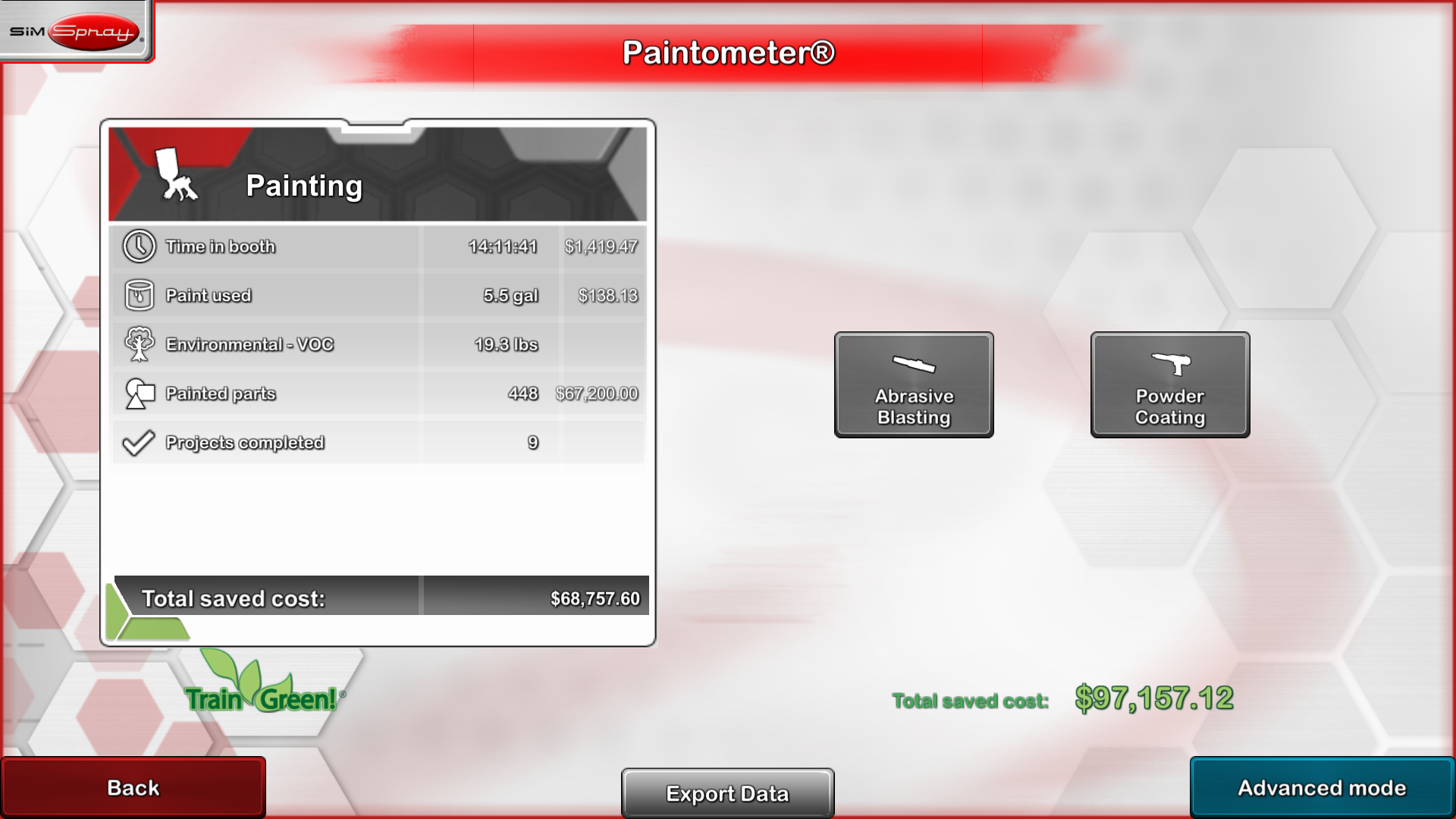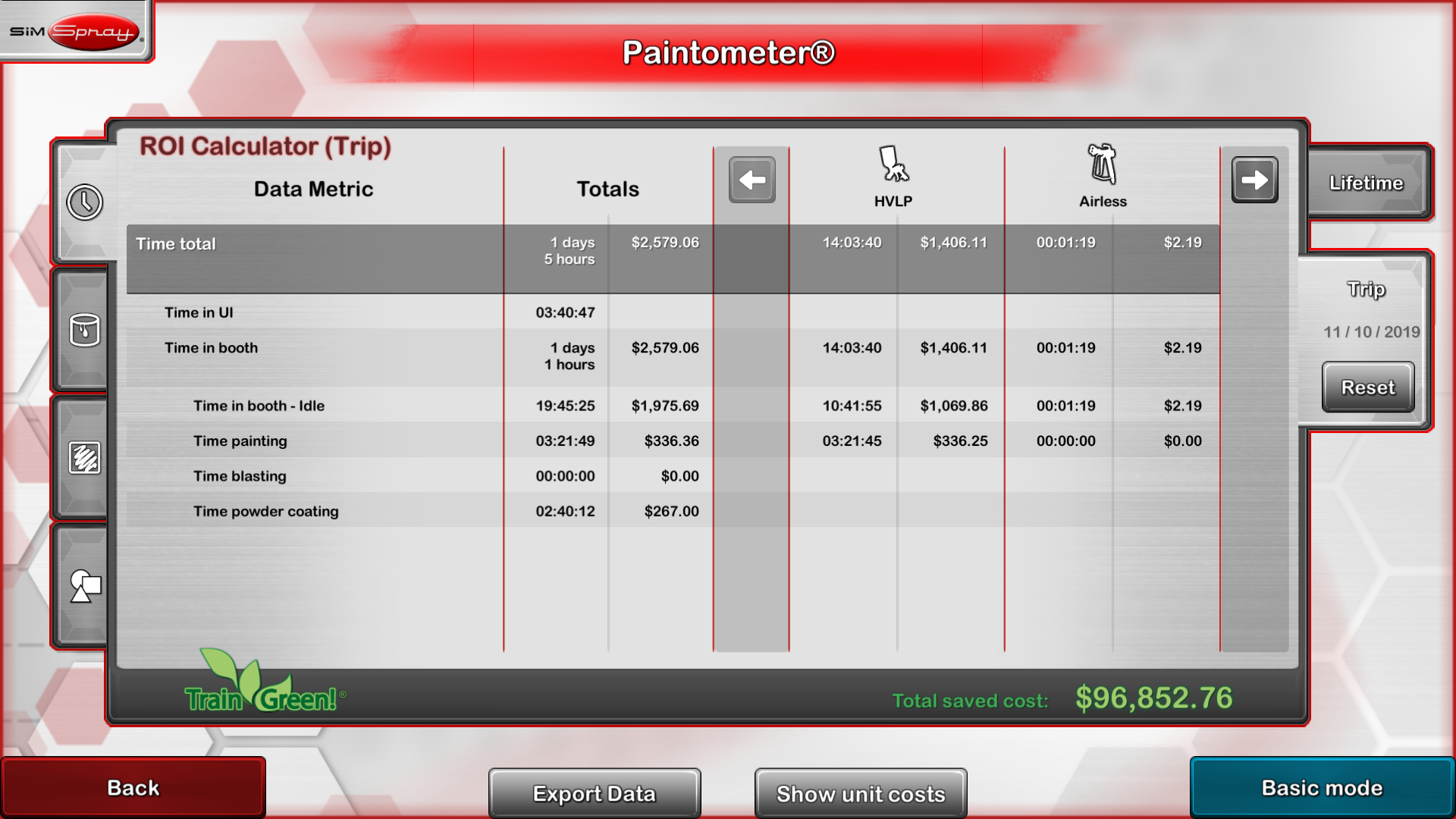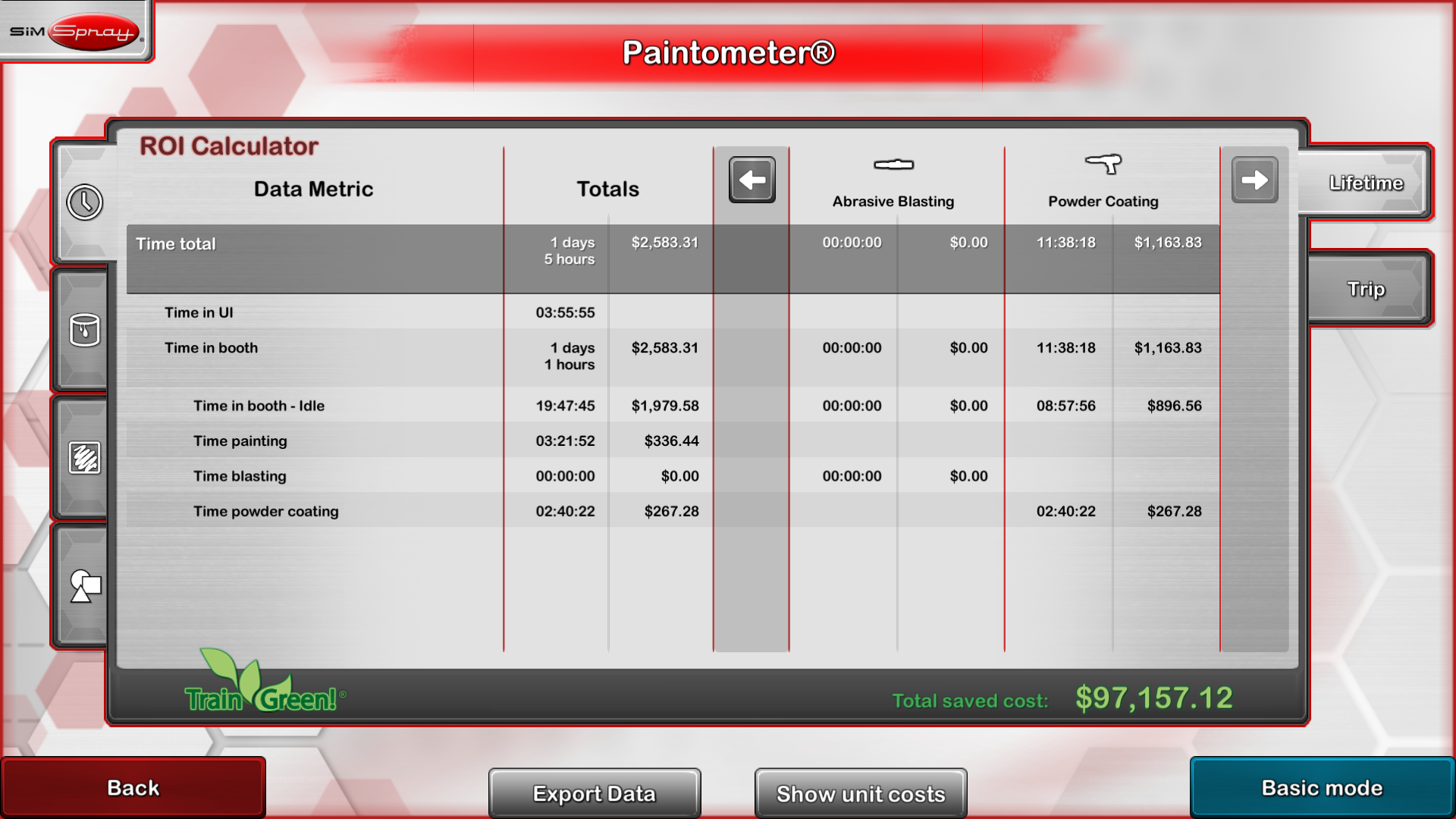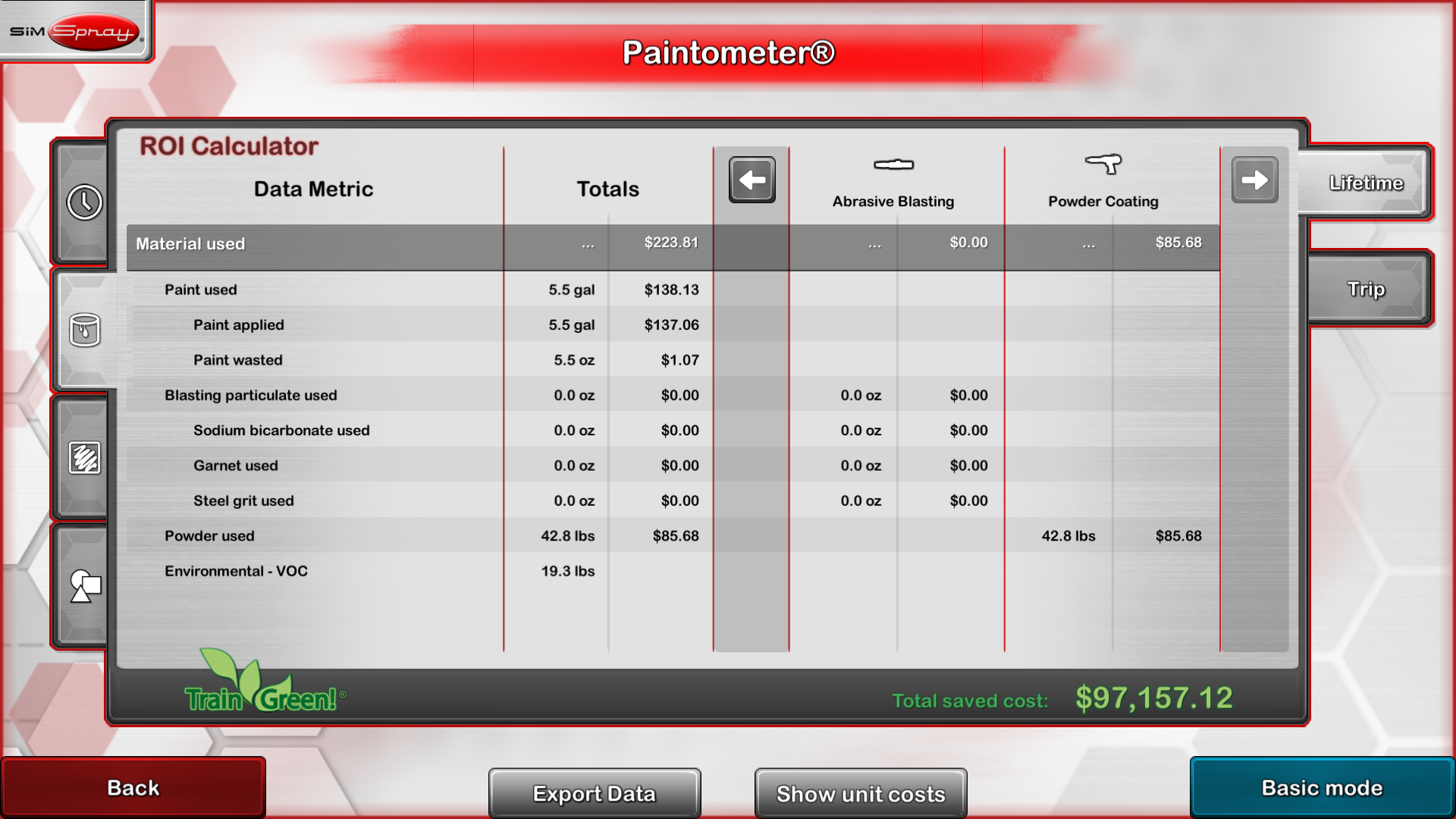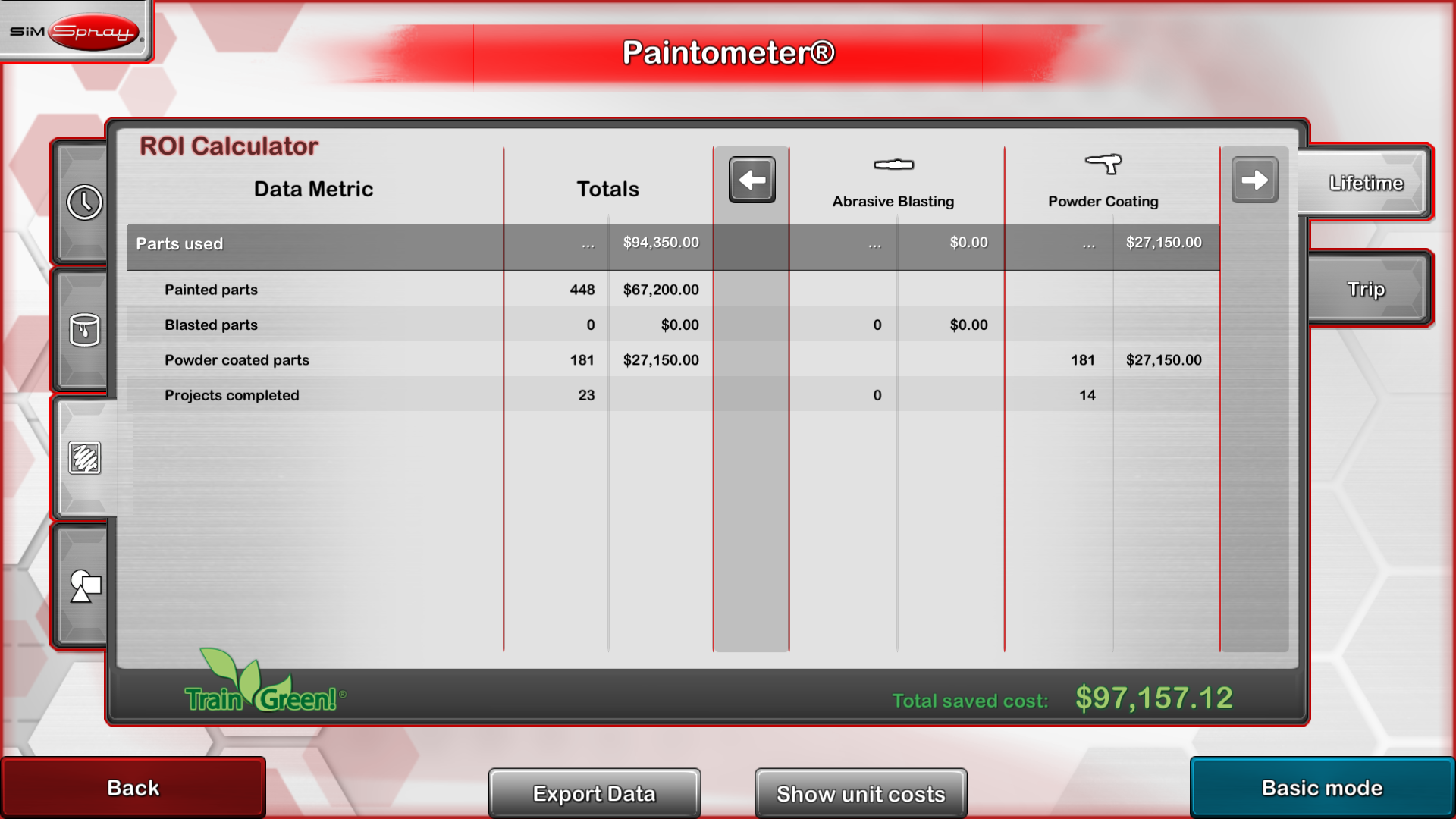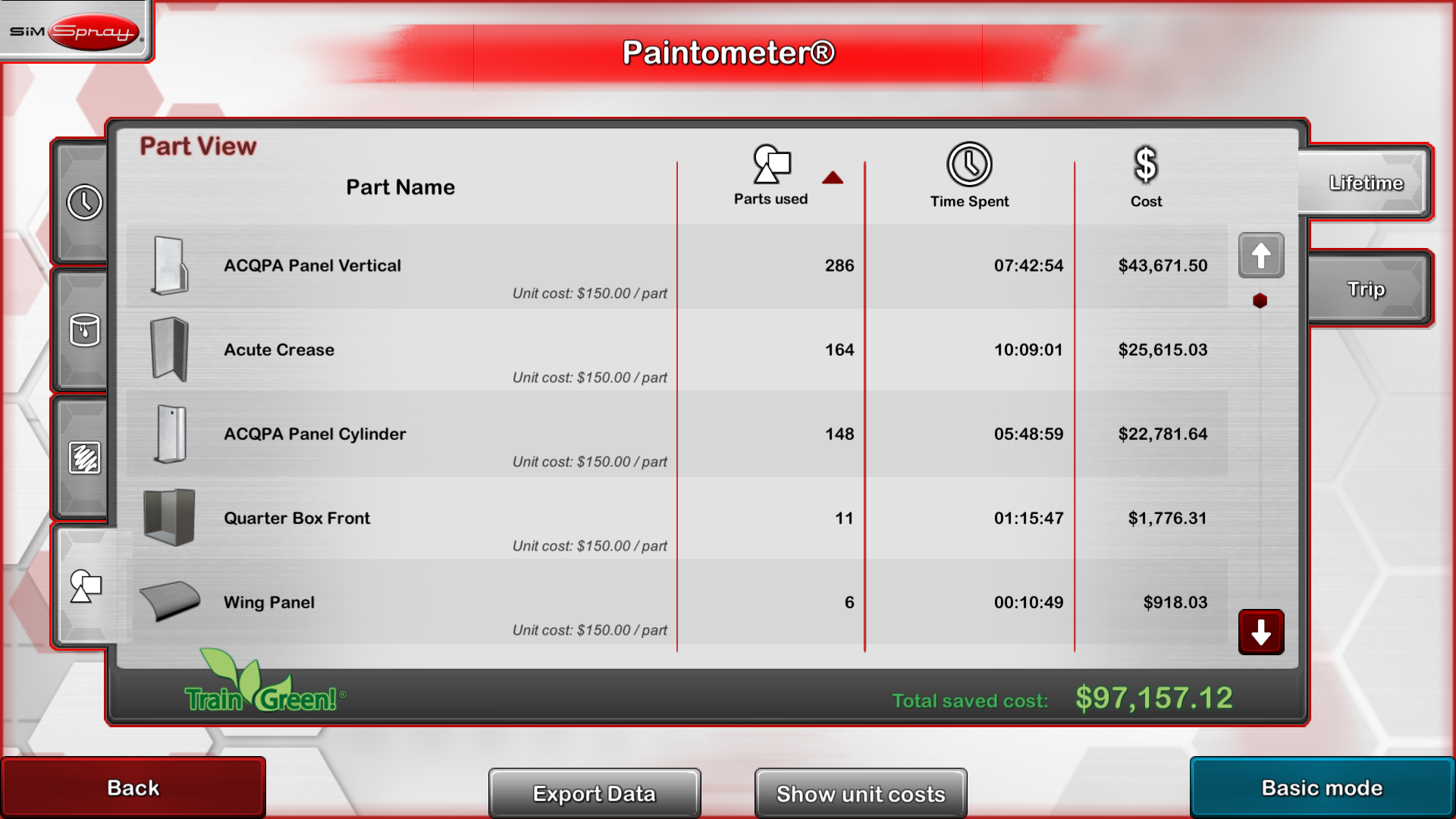Announcing SimSpray 3.0
Streamlined Setup
SimSpray's setup process is easier than ever before. Integrated hardware and fewer components help to create a reliable and accessible training experience with minimal setup.
The new setup process is complete in a few simple steps:
- Position SimSpray in an open space.
- Plug the power cable in.
- Raise the 'camera' arms with the VIVE Base Stations.
- Open the lid.
- Press the power button to turn it on.
On-screen guidance and built-in calibration tools will help with any additional setup that might be necessary.
Contact VRSim or your SimSpray distributor for information, quotes, and demos.